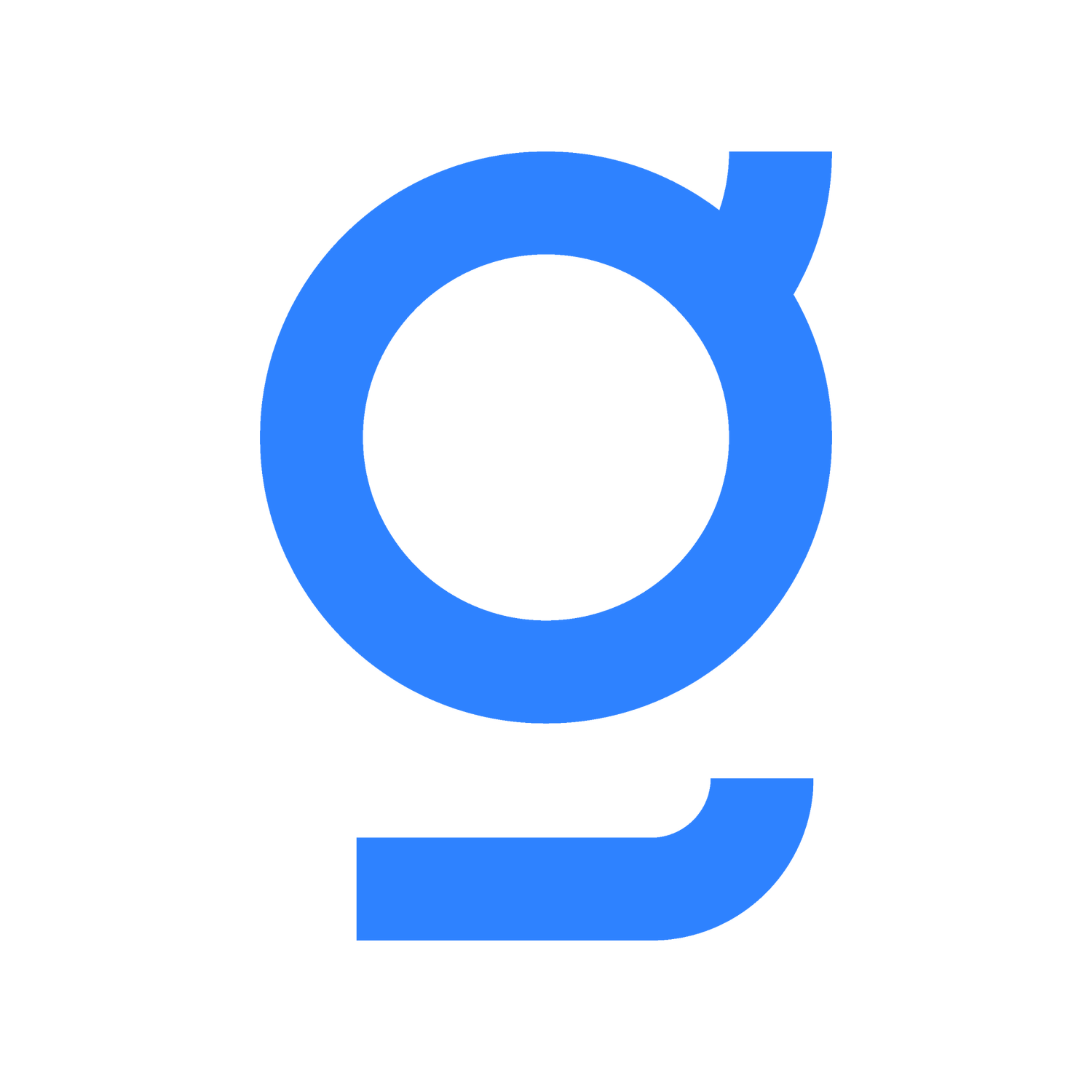Reporting and Paying PST Using eTaxBC
Once you have registered to collect provincial sales tax (PST) you can file and pay your tax returns online using eTaxBC. eTaxBC is the easiest and fastest way to file your returns and pay your taxes.
To file and pay through eTaxBC, you must first enroll for access if you don’t have an existing eTaxBC account.
Once you enroll for access to eTaxBC, or if you already have an eTaxBC account, log on to your account to file and pay your PST and municipal and regional district tax (MRDT), if applicable.
You can access eTaxBC here.
Report and Pay PST Through Your Bank
You can pay your provincial sales tax (PST) and municipal and regional district tax (MRDT) through most banks and other financial institutions, however, only some banks provide an option for you to electronically file your return (or report your tax). We suggest you contact your bank or financial institution to find out what services are available to you and how to use them.
Note: You can’t file your paper tax return through your bank or financial institution. If you pay your PST or MRDT in-person through a teller, you still need to file your tax return using another method.
👉🏻 File Your Tax Return
If your bank provides a File and Pay service, you can file your PST return online. You can access this service when you log on to your online banking account. If you file your return using this method, you must pay your taxes at the same time. Your bank may charge you a fee for this service.
Note: This service is only available for PST. If you collect MRDT, you must file and pay your MRDT using another method.
👉🏻 Pay Your Taxes
If you filed your tax return using eTaxBC or by mail, you can pay your taxes using banking services. There are two ways to pay through your bank or financial institution:
Note: You must pay your taxes in Canadian dollars.
Bill Payment Service
Most banks and financial institutions offer bill payment services for their clients. Bill payment services can generally be accessed through:
Your online banking accounts;
An automated teller machine (ATM);
Telephone banking;
A teller.
To pay your taxes using a bill payment service you need to add a payee for PST to your bank account. To add a new payee to your bank account you need to know our payee name and your PST account number.
👉🏻 Payee Name
For return payments, you will find them listed with your financial institution under one of the following payee names:
| Institution | PST | MRDT |
|---|---|---|
| Bank of Montreal (BMO) | BC - Prov Sales Tax | BC - Muni & Reg Tax |
| Bank of Nova Scotia (Scotiabank) | BC-PROV SALES TAX | BC MUNI REG TAX |
| Canadian Imperial Bank of Commerce (CIBC), Royal Bank of Canada (RBC), TD Canada Trust (TD) | BC - PROV SALES TAX | BC - MUNI & REG TAX |
| Credit Unions | BC-PROV SALES TAX | BC-MUNI & REG TAX |
For overdue account payments, you will find them listed under:
BC - Stmt of Acct
Note: Some banks and financial institutions may use a variation of the payee names above. If you can't find the listed payee names, call your bank for assistance.
👉🏻 Account Number
Find your PST account number (e.g., PST-XXXX-XXXX) listed on your tax return or registration documents.
You can also find your PST number by logging on to your eTaxBC account.
(*) This article is intended as general information only and is not to be relied upon as constituting legal, financial, or other professional advice. A professional advisor should be consulted regarding your specific situation.
Did you find this helpful?